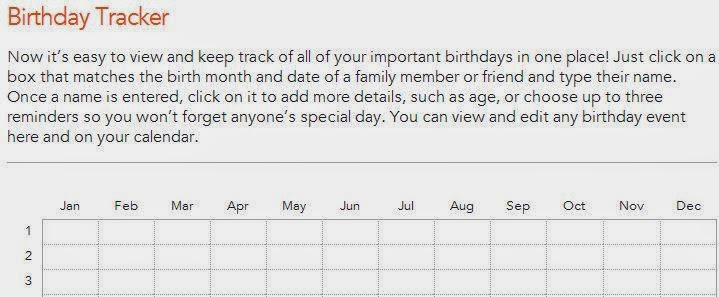In this Survival Series post, I will walk you through the items in my Car Emergency Kit.
 |
| My Emergency Kit in the trunk of my car! |
I have always had an emergency kit in my car, thanks in large part to over-protective parents! The basics that everyone needs to have in their emergency kit are:
- small first aid kit
- food
- candle and/or flashlight (test the batteries)
- jumper cables
- basic hygiene items (tampons, baby wipes and/or toilet paper)
- kitty litter
- shovel
- water
- change of clothes
- a blanket
I know there are several more items in most emergency kits, but these are the basics. I will walk you through the how/why below:
Here is my Emergency Kit - The whole thing fits in a Large Utility Tote from
Thirty-one Gifts, mine is embroidered with the word "EMERGENCY" in big pink letters, so that anyone will know what it is (if god-forbid I was incapacitated, someone else would know exactly what this bag contains).
The Kitty Litter & Shovel sit outside of the bag, and for good reason: if you are stuck in a ditch in the snow; you will need to be able to get to these items first! The shovel helps you to dig out around the wheel wells quickly, and the kitty litter will be poured behind each tire for traction! If you live anywhere where snow falls in the winter, I highly encourage you to place a $3 bag of this life-saver in your trunk!
Now for the inside of the kit:

As you can see, a blanket and change of clothes are easily accessible. This is for 2 reasons: again, winter - if you are cold and bordering hypothermia, you will not be able to handle an emergency well; second, if someone else is hurt in a car crash, a blanket will help keep them from going into shock!
I have chains for my tires, jumper cables, a flashlight, a roadside emergency vest (in the paper towel tube), and emergency road-side flares in my kit, for those just-in-case car trouble moments.
I also have 2 hang-up bathroom-organizer bags with clear pockets with all of my emergency supplies in them. Because of the clear pockets, I am able to keep everything organized while still being able to see what is inside! Shop similar
here &
here &
here
 |
Pocket contents starting from the top left: Small First Aid Kit; Fire Stuff; Ponchos; Tools, Duct Tape & Bungees
top right: Food: tuna, high calorie backpacking bars & can opener; fruit leather & crackers; Personal Care items (tampons Toilet Paper); Baby Wipes
NOT PICTURED - a large bottle of water inside a gallon ziplock bag (DO NOT FORGET WATER!!) |
These two roll up bags contain just about everything that you would need to survive for 24-48 hours in your car if the worst case scenario came true. The food is all high calorie/high nutritional value food for the sake of a survival situation - two people could survive 2 days on this amount of food. Water is really important in a survival situation, and I do not have enough water in this kit - I only have a 1.5 liter bottle, which would be barely enough to survive 1 day. Another important thing to note, if you have canned tuna in your kit; please remember a can opener!
Now for packing the kit:
1. Put the heaviest items (and the ones that take up the most space) into your kit first.
 |
| tire chains, water, & kits go in first! |
2. Place everything else into the kit, paying careful attention to what you will need first in an emergency